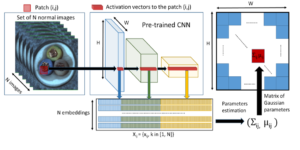[Tech Blog]How to Flip Images with pylon viewer
How to Flip Images with pylon viewer
This guide explains how to flip images using a Basler camera with the pylon viewer.
Steps
1. Launch pylon viewer
Start the pylon viewer and connect to the camera.
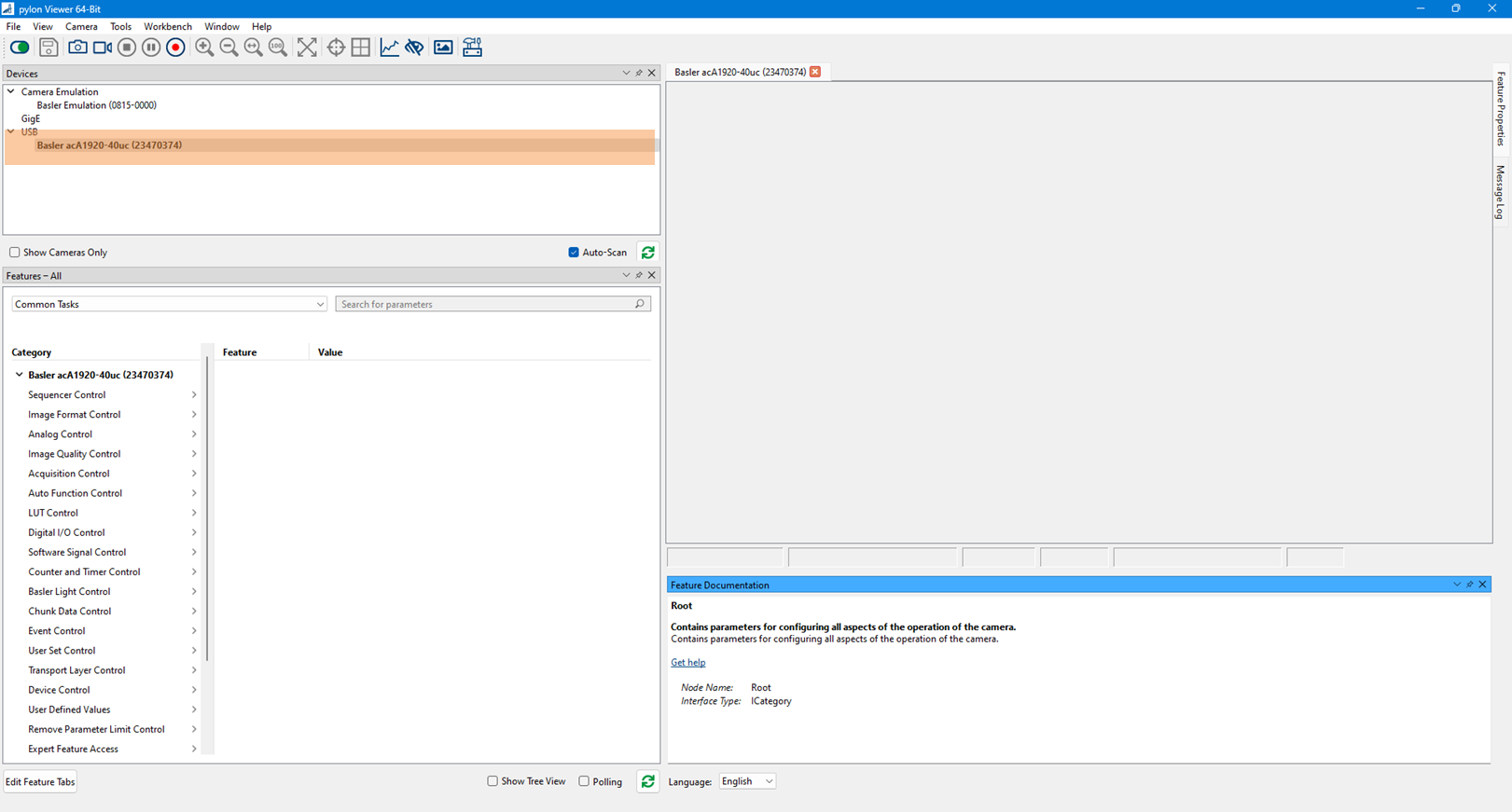
2. Configure Image Format Control
-
Open the Image Format Control node.
-
Check the Reverse X and Reverse Y options.
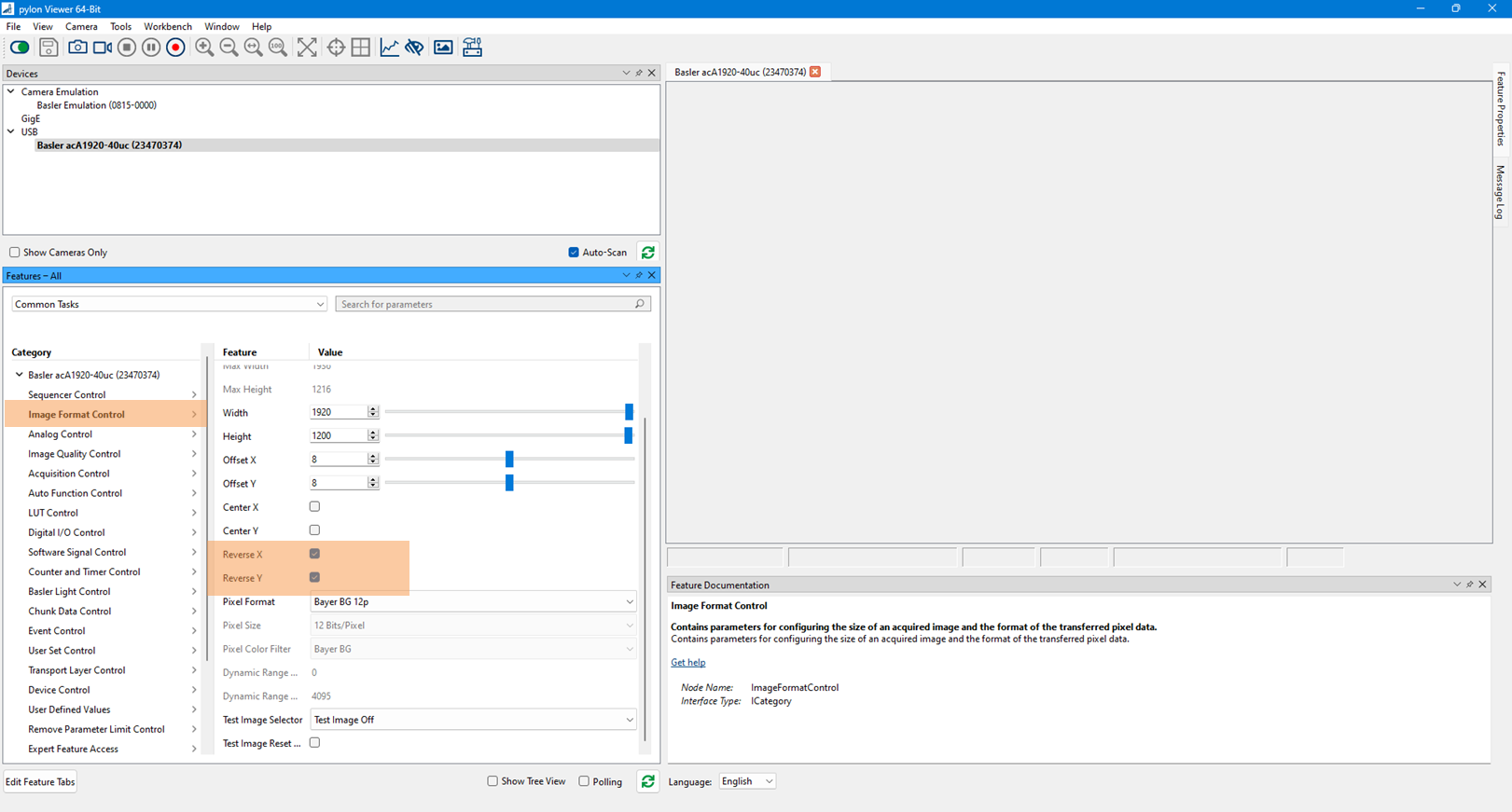
Checking these options flips the image both horizontally and vertically.
Example
- Without checks (Default):
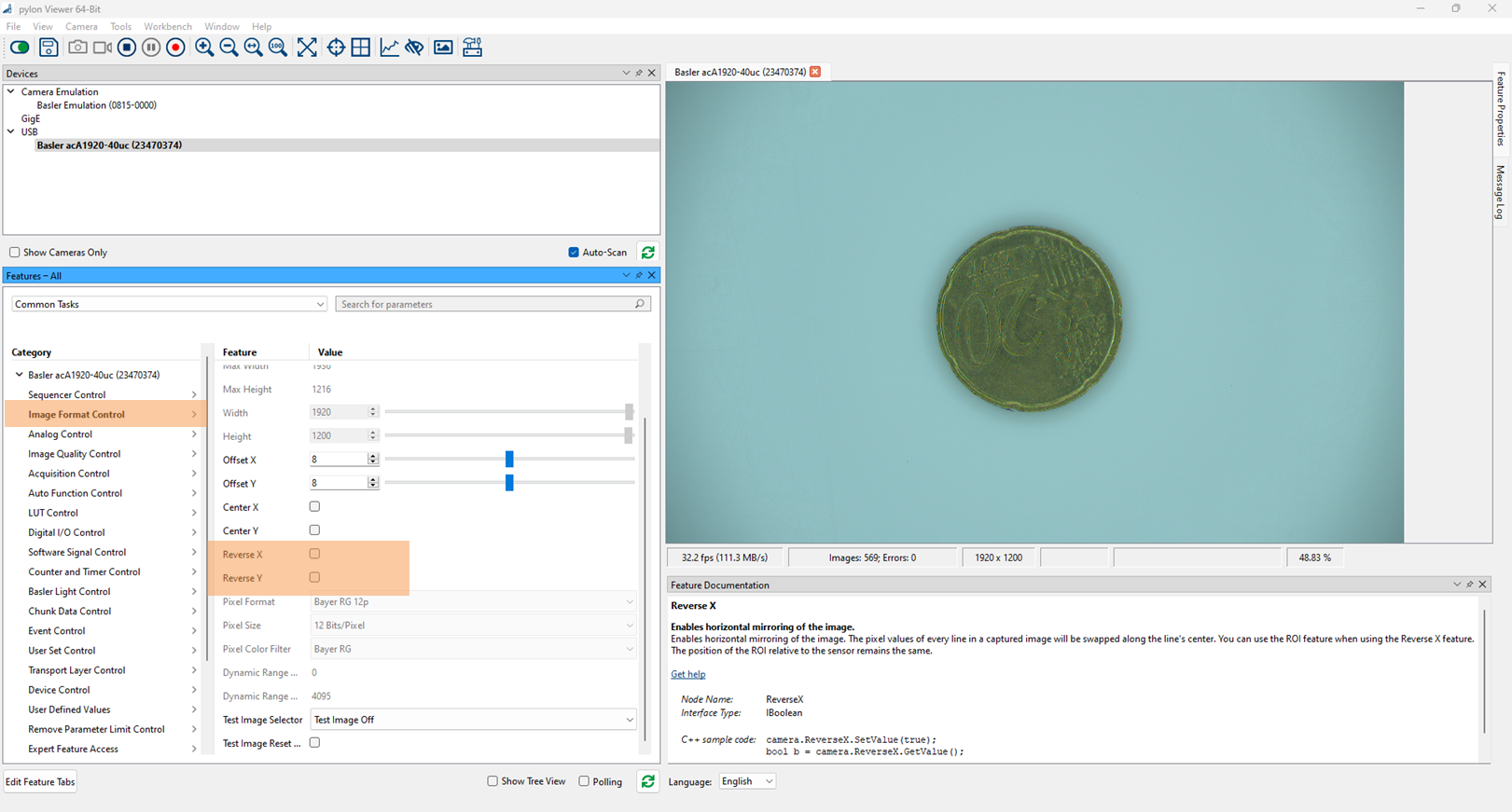
- With Reverse X and Reverse Y checked:
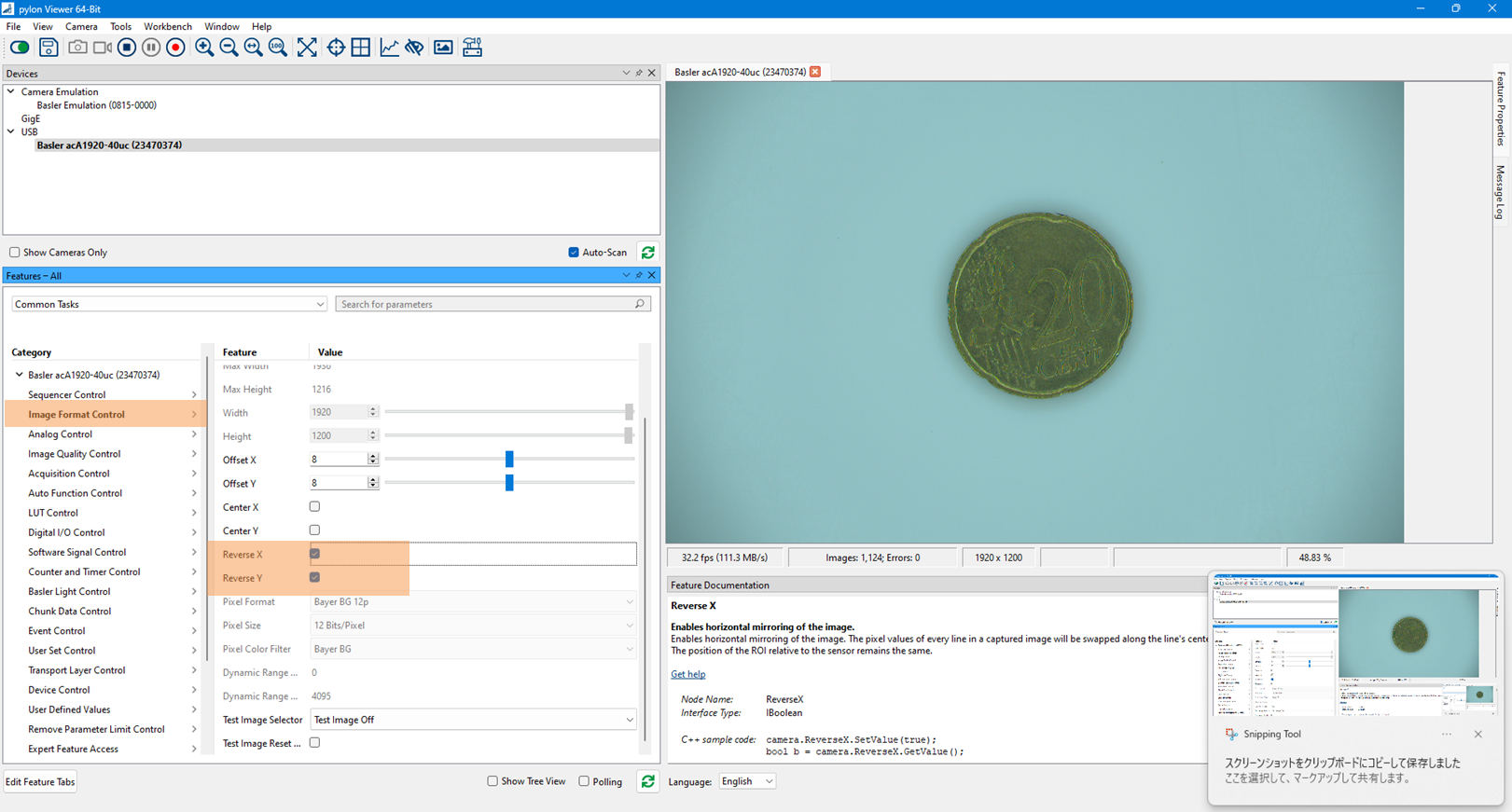
The image is correctly flipped, and the 20CENT coin is displayed properly.
3. Save Settings
-
Open the User Set Control node.
-
Select the User Set you want to use in User Set Selector.
-
Click User Set Save -> Execute to save the current settings.
-
Set the previously selected User Set in User Set Default.
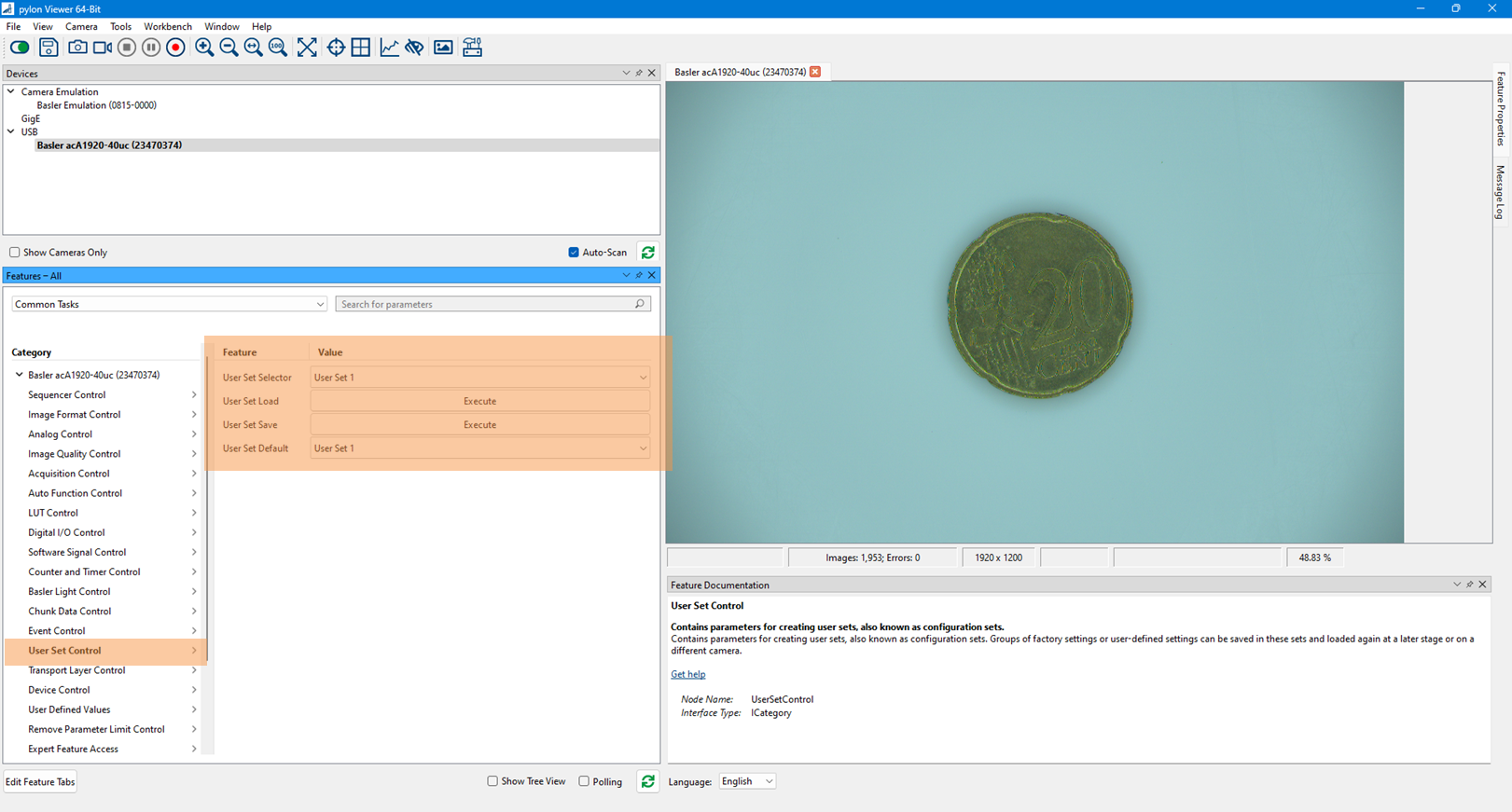
This ensures the flip settings are automatically applied every time the camera starts.